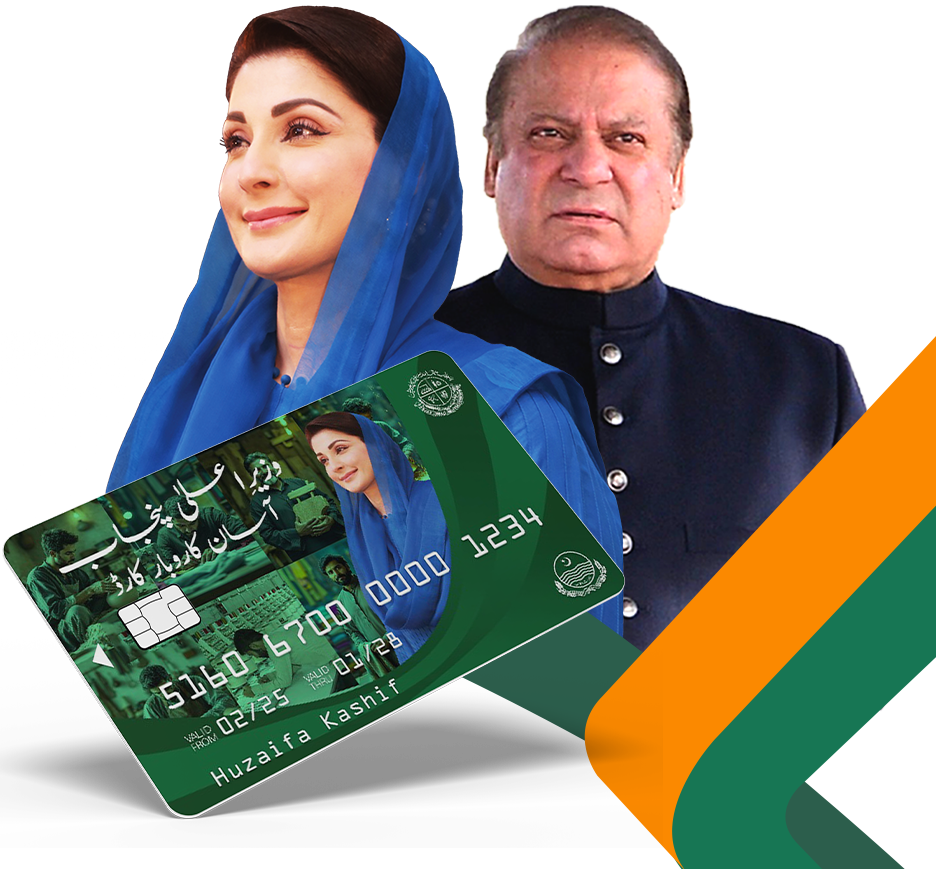The Punjab Government has started the Asaan Karobar Card Scheme to help small business owners. This scheme gives interest-free loans to people who want to start or grow their businesses. Now, checking your application status is very easy. You do not need to go to any office or wait in long lines. You can check everything online while sitting at home using your CNIC number. This article explains the full step-by-step method in simple language. It also shares solutions to common errors and who will get more preference in the application.
| Step | Action |
| Go to the Website | Visit akc.punjab.gov.pk |
| Log In | Use CNIC number, password & captcha |
| Check the Status | Click “Application Status” |
| See Result | View if approved, rejected or under review |
How to Check Asaan Karobar Card Application Status Using CNIC
You can easily check your Asaan Karobar Card application status online from your home. All you need is a CNIC and internet access. First, go to the official website: akc.punjab.gov.pk. Click on the login button. Then, enter your CNIC number, password, and the captcha code. After logging in, go to the “Application Status” section. Here, you will see whether your application is approved, rejected, or still under review. If there is a problem, an error message may appear, such as “PSID” or “Null,” showing that something needs fixing.
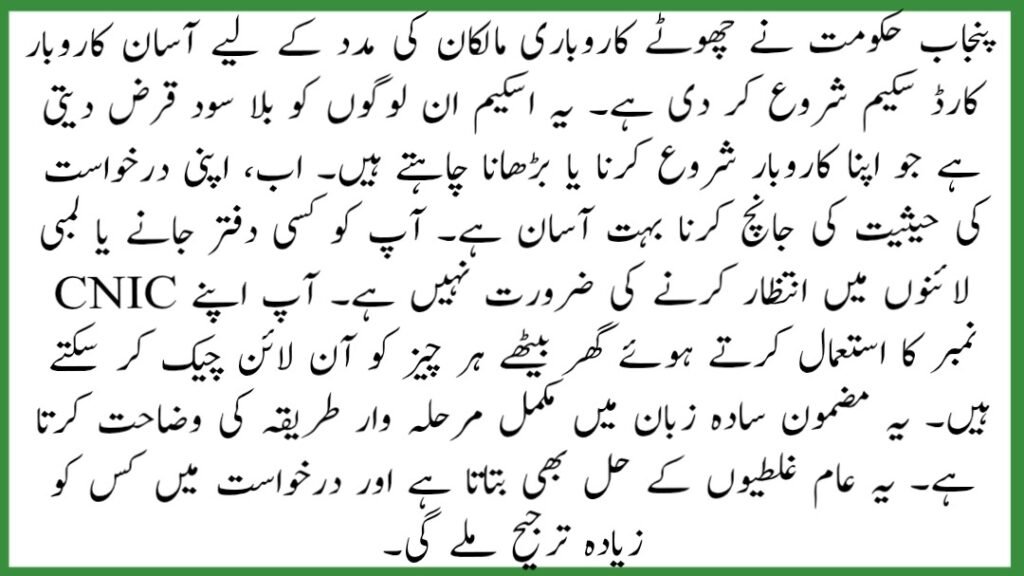
See also: Asaan Karobar Card Apply Online
Common Errors While Checking Asaan Karobar Card Application Status
Sometimes, you may see an error while checking your application status. These errors are common and can be solved easily. Some frequent errors and their solutions include:
- Excise Error – This means you might have unpaid taxes or challans. Pay them online or visit the excise office.
- NADRA Error – Your CNIC details may be incorrect or expired. Visit NADRA to update your CNIC.
- Mobile Number Error (PMD) – If your SIM is not linked with your CNIC, re-register your mobile number.
- BOP Error (Bank of Punjab) – If your loan is still under review or a previous loan is pending, wait for a few days or contact the bank.
You can also call the helpline 1786 or BOP at 111-267-200 for help.
Who Gets Preference for the Asaan Karobar Card Application?
To apply for the Asaan Karobar Card and get preference, you must meet some basic conditions. You should be between 21 to 57 years old and a permanent resident of Punjab. A valid CNIC and a registered mobile number are required. Your credit history must be clean, and your business should be in Punjab. Also, after loan approval, you must register your business with PRA or FBR within six months. Meeting these rules increases your approval chances.
Benefits of Asaan Karobar Card for Business Owners
The Asaan Karobar Card offers many benefits for small business owners. It gives interest-free loans, which means you only pay back the amount you borrowed without any extra cost. This is very helpful for people who want to start or grow a business. The program is also fully digital, so you can track your application status online. It gives financial support, helps grow local businesses, and creates more jobs in Punjab. This step brings economic freedom and support to many families and business-minded individuals.
See also: Asaan Karobar Card Apply Online
Main Benefits:
- Interest-free loan for small businesses
- Online application and tracking
- Easy repayment method
- Supports new and growing businesses
What to Do If Your Asaan Karobar Card Application Is Rejected
If your application is rejected, you don’t need to panic. First, log in to the portal and check the reason for rejection. After finding the issue, take steps to fix it. For example:
- If your CNIC is expired, go to NADRA and renew it.
- If your mobile number is not linked, update it.
- If you have unpaid taxes, clear them immediately.
After solving the issue, log in again. If you see the “Edit Application” option, update your details and resubmit. If not, call the helpline to request assistance. Keep checking your status regularly.
Conclusion
In this article, we are sharing all the details about how to check the Asaan Karobar Card application status using CNIC while sitting at home. The process is simple, and everything is done online. You just need your CNIC and a password to log in to the portal and see the real-time status of your application. If you face any errors, follow the provided steps to fix them. Always keep your CNIC and mobile number updated. This scheme is a golden opportunity for small business owners to get interest-free loans and grow their businesses.
FAQs
Can I use someone else’s CNIC to check the status?
No, you must use your own CNIC and password to check the application status.
What is the captcha code shown on the login page?
The captcha code is a security image with letters/numbers that you must type to prove you are not a robot.
How will I know if my application is approved?
You will receive a message on your registered mobile number and see the status as “Approved” on the portal.
Can I change my mobile number after registration?
No, once the mobile number is registered, you need to contact the helpline to request changes.