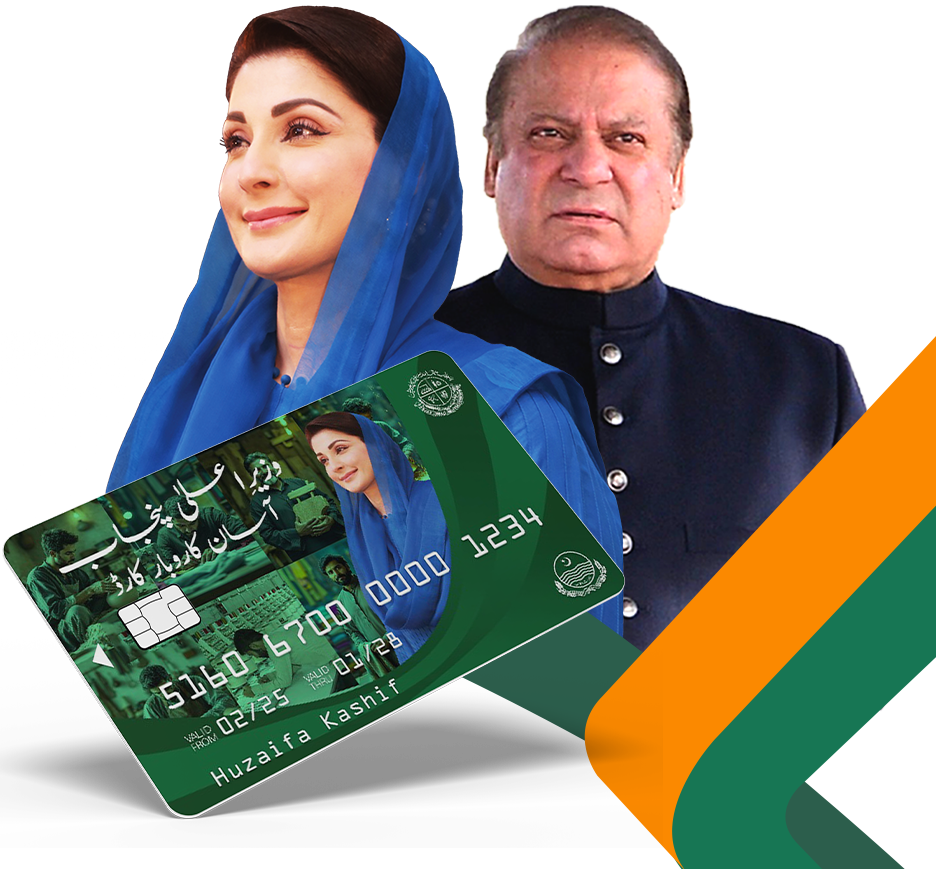Assalamualaikum!
If you’re someone who’s part of the BISP 8171 Program and you’ve noticed a deduction in your recent payment—don’t worry, you’re not alone. A lot of families across Pakistan have been facing this issue lately. But here’s the good news: you can actually file a complaint and get that deducted amount sorted. In this blog, we’re going to break down everything you need to know about the BISP 8171 new payment, how to check your payment status, and the proper way to register a deduction complaint.
Table of Contents
BISP 8171 New Payment Update 2025
Recently, the government has resumed payments under the Benazir Income Support Programme (BISP) for 2025. Many beneficiaries have already started receiving their installments through designated banks and campsites. But there’s been a growing concern: some people are getting less than they should. Instead of the full amount, they’re receiving payments with unauthorized deductions.
Read More: Required Documents for Punjab Ration Card Program

Why Are Deductions Happening in BISP Payments?
There could be a couple of reasons:
- Agents or middlemen deducting money illegally.
- Biometric issues at payment centers.
- Technical errors in the system.
- Lack of awareness among beneficiaries about their full entitled amount.
But don’t worry. The Benazir Support Program has now made it easier to report such issues and take action.
How to File a Deduction Complaint in BISP 2025
If you’ve experienced any deduction in your payment, follow these steps to register your complaint:
1. Visit the Nearest BISP Tehsil Office
Go to your closest Benazir Program office with your CNIC and payment receipt (if available). Ask for the Complaint Desk and explain your issue.
2. Use the BISP Helpline
Call the official BISP 8171 helpline:
Phone: 0800-26477
Share your CNIC and details of the deduction. Keep a note of your complaint number.
Read More: Eligible for a Ration Card in Punjab
3. Use the 8171 Web Portal
- Visit: www.8171.bisp.gov.pk
- Enter your CNIC and other required details.
- Choose the complaint type as “deduction in payment” and submit.
4. Send an SMS to 8171
You can also send your CNIC number to 8171, and if your payment is eligible, you’ll get an update. If you’ve already received a partial payment, you can mention the issue at your nearest office.
Table: BISP Deduction Complaint Process
| Step | Action | Details |
| 1. Office Visit | Go to BISP Tehsil Office | Bring CNIC & payment proof |
| 2. Call Helpline | Dial 0800-26477 | File complaint with agent |
| 3. Use Online Portal | www.8171.bisp.gov.pk | File deduction complaint online |
| 4. SMS Check | Send CNIC to 8171 | Receive payment status & file complaint if needed |
Things You Should Remember
- Never give extra money to any agent. All BISP services are free.
- Always ask for a receipt after receiving your payment.
- If someone threatens or pressures you, report them immediately to the BISP office or call the helpline.
- The government is strictly monitoring these complaints, so your issue will be addressed.
Read More: PM Laptop Scheme Phase 4 Deadline
Conclusion
So there you have it! If you or someone in your family is facing deductions in BISP 8171 payments, don’t stay silent. Use the complaint options available to you and claim what’s rightfully yours. This support is meant to help low-income families—not fill the pockets of greedy agents.
Keep spreading awareness and help others around you who might not know how to file a complaint. And remember, always check your payment status through the official BISP 8171 portal or helpline.
Read More: BISP 8171 Phase 2 Payments