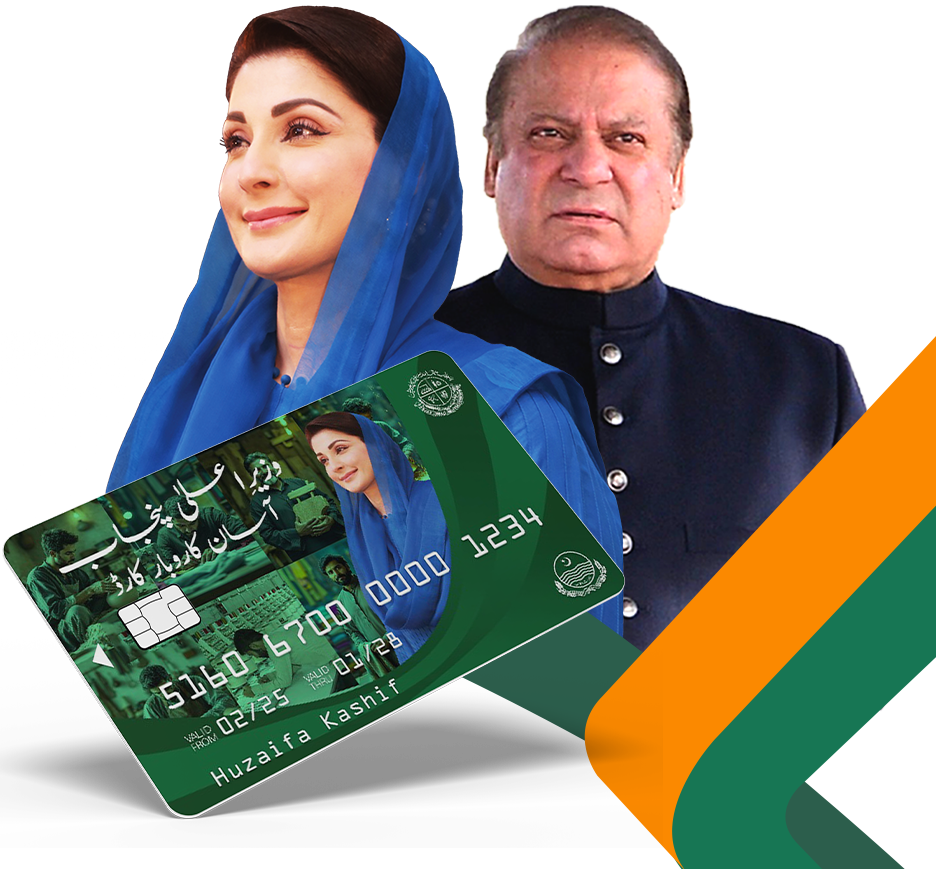The Punjab Government, led by Chief Minister Maryam Nawaz Sharif, has launched the Ramadan Relief Scheme 2025 to support low-income families. Under this initiative, 3 million households across Punjab will receive Rs. 10,000 to assist with their expenses during the holy month of Ramadan. This article guides you on eligibility, registration, and how to receive the financial aid.
Eligibility Criteria for Punjab Ramadan Relief Rs. 10,000 Scheme
To benefit from the Punjab Ramadan Relief Scheme, applicants must meet the following requirements:
- Resident of Punjab.
- Belong to a low-income or deserving family.
- Must be registered in the Punjab Socio-Economic Registry (PSER).
- Have a valid CNIC (Computerized National Identity Card).
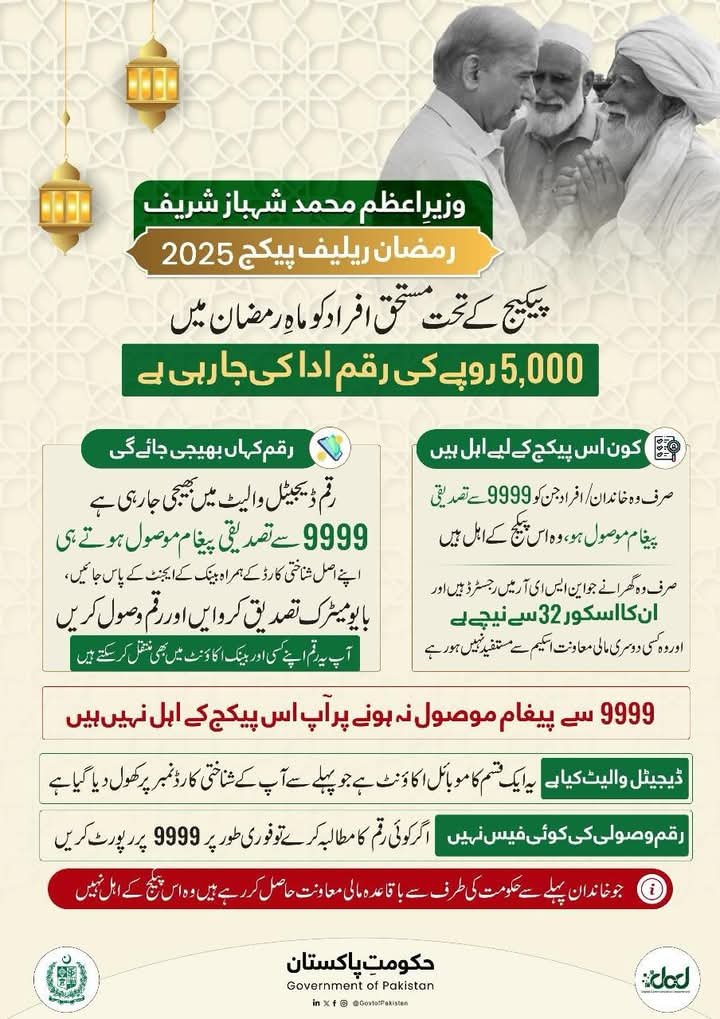
Why Is the PSER Survey Important?
The PSER survey is crucial for determining eligibility. It helps the government identify households in genuine need of financial support. If your name isn’t listed in the PSER database, you won’t qualify for the scheme.
How to Apply for Punjab Ramadan Relief Rs. 10,000 Online?
Eligible applicants can register online by following these steps:
- Visit the Official PSER Website
Go to the Punjab Government’s official PSER website for registration. - Create an Account
Provide your details:- Email Address
- Phone Number
- District & Tehsil
- CNIC Number
- Create a Password
- Log in to Your Account
Use your username and password to log in and verify your details. - Fill in Required Information
Enter:- Family Head’s Details
- Household Member Information
- Asset Ownership Details
- Agricultural Land (if applicable)
- Contact Information
- Submit Your Application
Review your application, then submit it to register in the PSER database.
How to Check Eligibility for Rs. 10,000 Ramadan Assistance?
After registration, check your eligibility status by:
- Sending CNIC to 8070 via SMS (without spaces).
- Wait for a confirmation message regarding your eligibility.
If approved, you will receive the Rs. 10,000 money order at your registered address.
How to Receive and Cash Rs. 10,000 Assistance?
Upon approval, the Punjab Government will deliver the Rs. 10,000 assistance directly to your home. Here’s how to collect it:
- Government Centers
Visit one of 18,000 official cash collection centers across Punjab. Bring your original CNIC and confirmation SMS. - Withdraw Money Online
You can withdraw funds via:- Easypaisa
- UBL Omni
- HBL Connect
- Alpha Pay
- Government Agents
20,000 government-appointed agents are available to assist with the withdrawal process across Punjab.
Why Your Application Might Be Rejected?
Common reasons for rejection include:
- Incomplete or incorrect PSER survey data.
- CNIC mismatch with government records.
- Higher household income than the eligibility limit.
- Multiple applications from the same family.
If your application is rejected, verify the details and reapply with corrections.
Read More:8070 Ramzan Relief Package 2025: How to Claim Your PKR 10,000 Payment
Punjab Government Helpline & Support Services
For registration, eligibility, or payment issues, you can contact the Punjab Government helpline:
📞 Helpline Number: 0800-02345
The helpline is available for inquiries, complaints, and fraud prevention support.
Final Thoughts
The Punjab Ramadan Relief Rs. 10,000 Scheme is a vital support program for low-income families during Ramadan. If you meet the eligibility criteria, register online and check your eligibility via SMS (8070). This program ensures that deserving households receive timely assistance without any hassle.
Read More :Prime Minister’s Ramzan Relief Package 2025: Complete Overview
Frequently Asked Questions (FAQs)
1. Who is eligible for the Rs. 10,000 Ramadan Assistance Scheme?
Only low-income families in Punjab who have completed the PSER survey are eligible.
2. How can I check if I qualify for the scheme?
Check your eligibility by sending your CNIC to 8070 via SMS.
3. Can I withdraw the amount from Easypaisa?
Yes, you can withdraw the funds using Easypaisa, UBL Omni, HBL Connect, or Alpha Pay.
4. What should I do if my application is rejected?
If rejected, verify your PSER registration details and reapply with correct information.
5. How long does it take to receive the Rs. 10,000 assistance?
Once approved, the money order will be sent to your registered address within a few days.