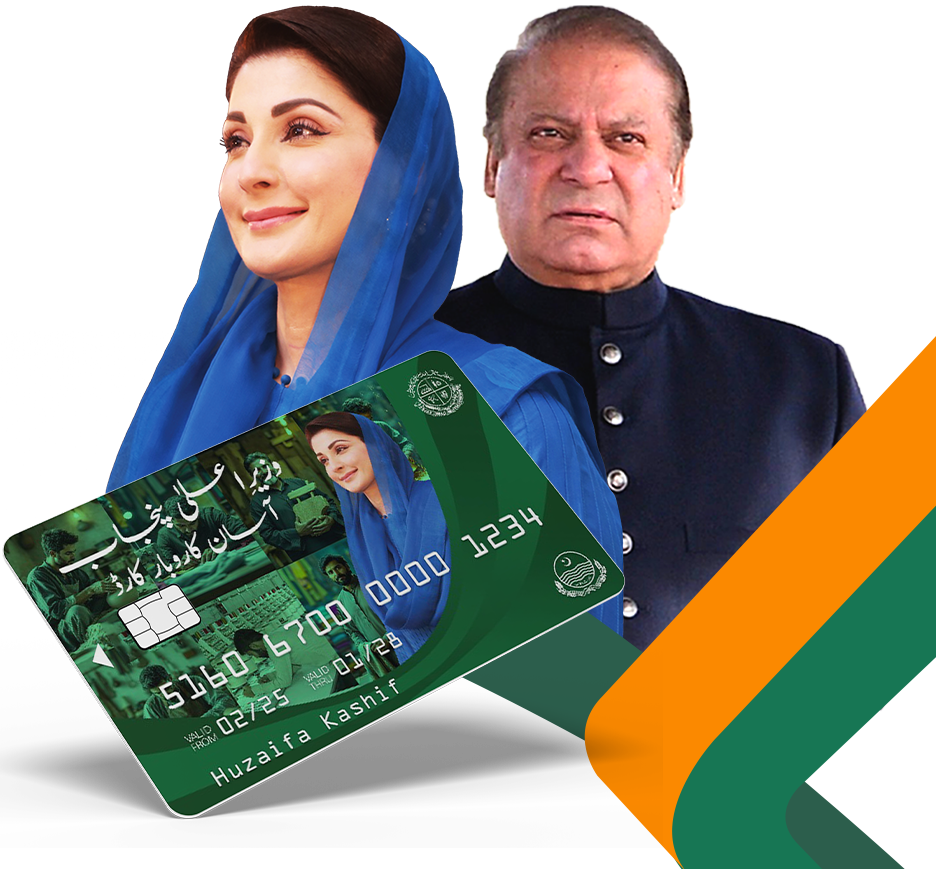The Benazir Income Support Programme (BISP) continues to provide essential financial assistance to low-income families across Pakistan. As of 2025, beneficiaries receive a quarterly stipend of Rs. 13,500. To ensure you receive your due payments promptly, it’s crucial to verify your payment status regularly. Here are four straightforward methods to check your BISP 8171 payment status:
Table of Contents
1. Verify Payment via SMS to 8171
The SMS service is a quick and accessible way to check your payment status, especially for those without internet access.
Steps:
- Compose a New SMS: Open your mobile’s messaging app.
- Enter Your CNIC Number: Type your 13-digit Computerized National Identity Card (CNIC) number without any dashes.
- Send to 8171: Send the SMS to the number 8171.
- Receive Confirmation: Within moments, you’ll receive a reply indicating your eligibility and payment status.
Read More: Agriculture Loan Scheme Online Registration
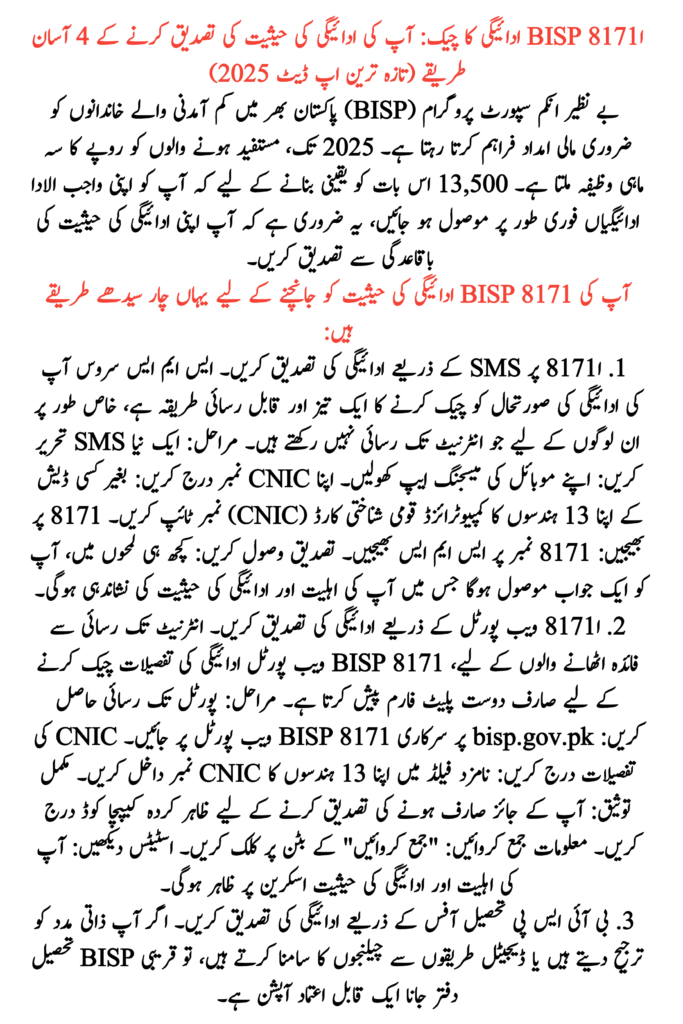
2. Verify Payment via 8171 Web Portal
For beneficiaries with internet access, the BISP 8171 web portal offers a user-friendly platform to check payment details.
Steps:
- Access the Portal: Navigate to the official BISP 8171 web portal at bisp.gov.pk.
- Enter CNIC Details: Input your 13-digit CNIC number in the designated field.
- Complete Verification: Enter the captcha code displayed to verify you’re a legitimate user.
- Submit Information: Click on the “Submit” button.
- View Status: Your eligibility and payment status will be displayed on the screen.
Read More: Punjab School Teacher Internship
3. Verify Payment via BISP Tehsil Office
If you prefer in-person assistance or face challenges with digital methods, visiting the nearest BISP Tehsil office is a reliable option.
Steps:
- Locate the Nearest Office: Find the closest BISP Tehsil office in your district.
- Visit with Necessary Documents: Carry your original CNIC and any other relevant documents.
- Consult the Staff: Provide your CNIC number to the attending staff member.
- Receive Status Update: The staff will check your payment status and inform you accordingly.
Read More: Phase 2 of Apni Chhat Apna Ghar Program
4. Verify Payment via BISP Helpline
For those who prefer telephonic assistance, the BISP helpline offers a convenient way to check your payment status.
Steps:
- Dial the Helpline: Call the official BISP helpline at 0800-26477.
- Provide CNIC Information: When prompted, enter your 13-digit CNIC number.
- Receive Assistance: The customer service representative will verify your details and inform you of your payment status.
Summary of BISP 8171 Payment Check Verification Methods
| Method | Access Medium | Required Information | Response Time | Ideal For |
| SMS to 8171 | Mobile Phone | 13-digit CNIC | Immediate | Users without internet |
| 8171 Web Portal | Internet | 13-digit CNIC | Immediate | Users with internet access |
| BISP Tehsil Office | In-Person | Original CNIC | Varies | Those preferring face-to-face assistance |
| BISP Helpline (0800-26477) | Telephone | 13-digit CNIC | Immediate | Users preferring telephonic assistance |
Conclusion
Staying informed about your BISP 8171 payment status is essential to ensure timely receipt of financial assistance. Whether you choose the SMS service, web portal, in-person visit, or helpline, each method is designed for your convenience. Regularly verifying your status using these methods will help you stay updated and promptly address any issues that may arise.
Read More: Gandam Ogawa Program Registration Process