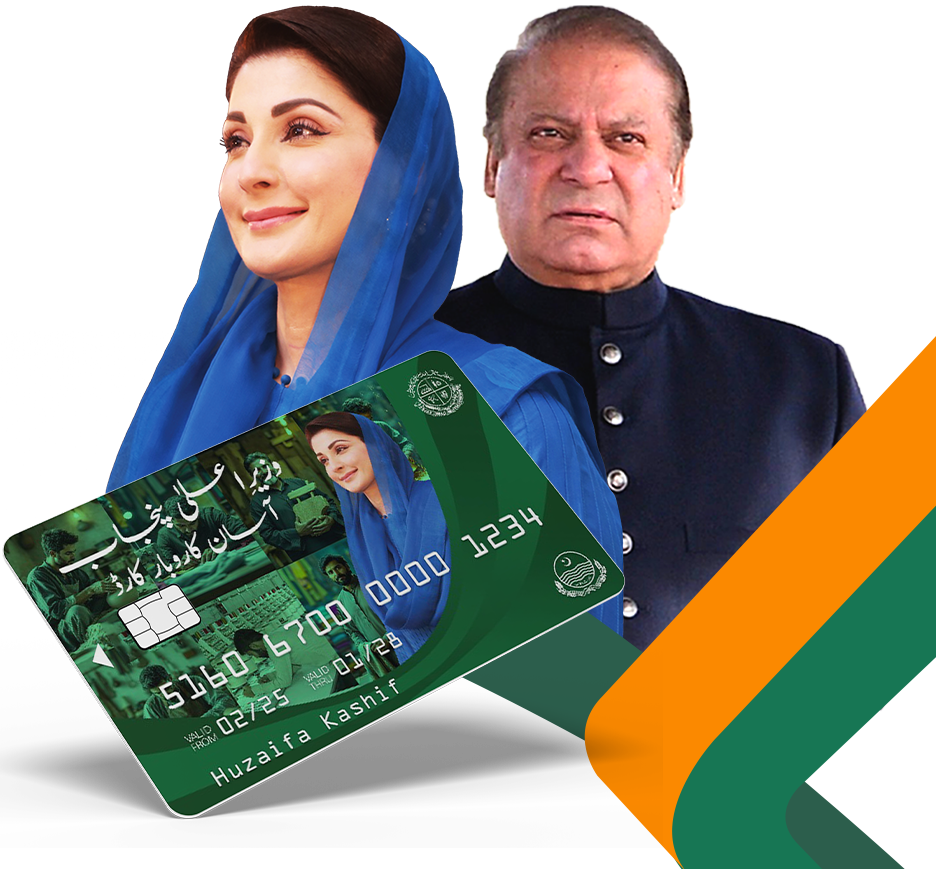The 8070 Ramzan Rashan Program by the Punjab government aims to provide free food to low-income families during Ramadan. Eligibility is determined through the Punjab Socio-Economic Registry (PSER) survey, which assesses financial conditions. However, some applications get rejected due to errors or incomplete details. If your application is denied, you can appeal the decision and correct any mistakes. This guide explains common rejection reasons and the step-by-step appeal process to ensure approval.
Quick Overview of the Appeal Process
| Feature | Details |
|---|---|
| Reason for Denial | Incorrect information, missing documents, or not meeting criteria |
| Appeal Process | Review application, update details, and submit documents |
| Where to Appeal | PSER portal (PSER.Punjab.gov.pk) or Union Council office |
| Follow-Up | Check status via PSER portal or SMS updates |
Why Was Your Application Denied?
There are several reasons why your 8070 Ramzan Rashan application might be rejected:
- Incorrect or Incomplete Information – Mistakes in your PSER survey details can result in rejection.
- Missing or Unverified Documents – You must provide a valid CNIC, income proof, and residency documents for approval.
- Not Meeting Eligibility Criteria – The program is for low-income families, and exceeding the income limit may lead to disqualification.
Before filing an appeal, check the reason for rejection and gather the required documents.

How to Appeal the Decision?
If your application is denied, follow these steps to submit an appeal:
1. Review Your Application
Log in to the PSER portal and verify your submitted details. Look for mistakes or missing information that may have caused rejection.
Alao Read:Honhaar Scholarship Program 2025: Applications Open from Today
2. Collect the Required Documents
Make sure you have:
- Valid CNIC (Computerized National Identity Card)
- Proof of income (salary slip or financial statement)
- Residency proof (electricity or gas bill)
3. Contact Your Local Union Council
Visit your nearest Union Council office and explain your issue. Provide the necessary documents for verification.
4. Update Information on the PSER Portal
If errors are found in your survey, log in to the PSER website and update your details. Re-submit the corrected form to avoid rejection again.
5. Follow Up on Your Appeal
After submission, check your application status through the PSER portal. You may also receive an SMS update about the decision.
Importance of Providing Accurate Information
Ensuring that your PSER survey details are correct and complete is crucial for approval. Any wrong or incomplete data can lead to rejection and delay your ration package. Always double-check your information before submission to avoid mistakes.
Conclusion
If your 8070 Ramzan Rashan application is denied, don’t lose hope. The appeal process allows you to correct errors and provide missing details. By following the right steps—reviewing your application, updating information, and submitting the required documents—you can increase your chances of approval. Stay updated with your application status and make sure your PSER survey information is accurate.
Also Read:Honhaar Scholarship Program: New Registration Coming Soon in 2025
FAQs
1. How do I know why my application was rejected?
You can check the PSER portal for the reason or visit your Union Council office for details.
2. Can I appeal if I don’t have internet access?
Yes, you can visit your nearest Union Council office to get help with the appeal process.
3. How long does it take to get a decision on my appeal?
It depends on the verification process, but you can check your status via SMS or online.
4. Can I reapply if my appeal is unsuccessful?
Yes, but you need to fix the errors in your application before applying again.
If you are eligible, don’t hesitate to appeal and secure your ration package during Ramadan.