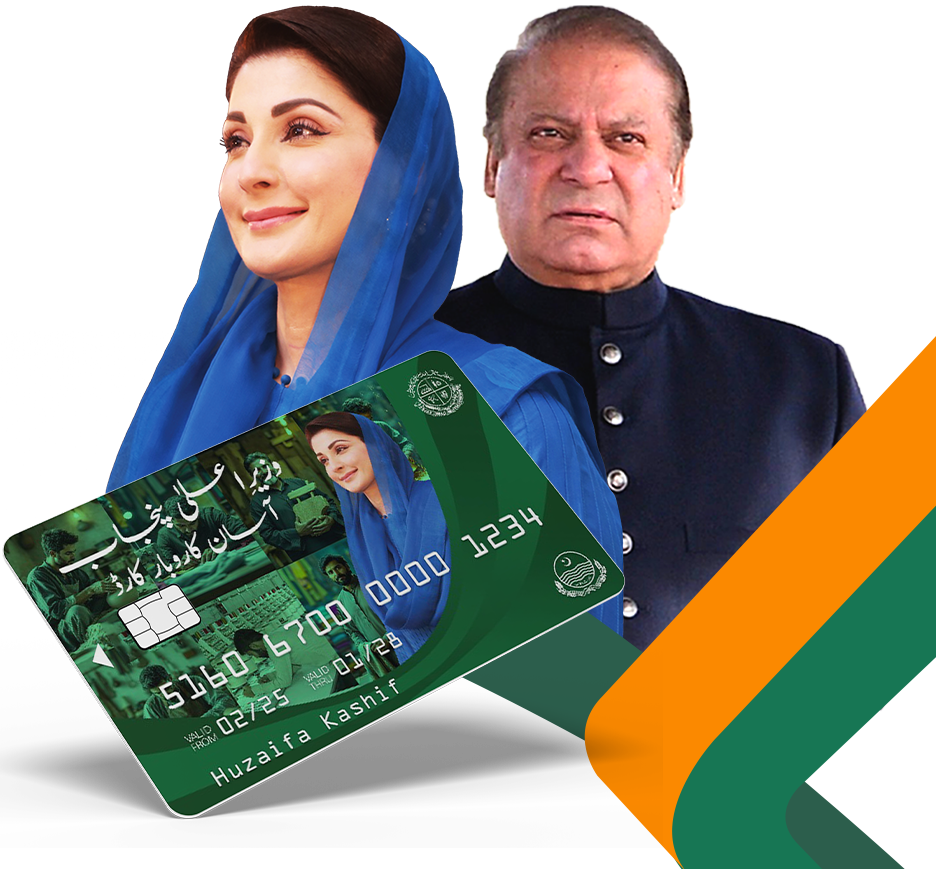Asaan Karobar Loan Scheme
The Asaan Karobar Loan Scheme, started by the Chief Minister of Punjab, is a major program to support small business owners by giving interest-free loans up to PKR 1 million. Thousands of people across Punjab have applied, but many face problems with verification, documents, and status updates.
This guide explains the full process clearly, answers common questions, and provides simple solutions to help you complete your loan application without confusion.
Key Details
| Category | Details |
|---|---|
| Loan Amount | PKR 100,000 to PKR 1,000,000 (Interest-free) |
| Verification Steps | Excise, NADRA, PMD, BOP Security |
| Processing Fee | PKR 500 (Pay via EasyPaisa, JazzCash, or bank invoice) |
| Eligibility | Low- to middle-income applicants with no existing loan defaults |
| Support & Contact | BOP Helpline: 042-111-267-200 / 1781 |
What is the Asaan Karobar Loan Scheme?
The Asaan Karobar (Easy Business) Loan Scheme is a Punjab government project launched with the help of the Bank of Punjab (BOP). It offers interest-free loans between PKR 100,000 to PKR 1,000,000 to help small business owners start or expand their businesses.
Approved applicants receive a CM Punjab Business Card, which works as a digital and physical ID for the scheme.
Visit Also: Benazir Taleemi Wazifa Document Verification Through BISP
Step-by-Step Verification Process
There are 4 main verification steps in the loan application. Each step must show a ✅ (tick) to move forward. If you see a ❌ (cross), you need to fix the issue first.
1. Exercise Verification
Purpose: To check if you have any pending loans on your vehicle or property.
Why You Might Get a ❌:
- Vehicle or property is on loan or lease
- Unpaid taxes or financial liabilities
Solution:
- Clear all loans or dues from the bank or leasing company
- Once done, the Excise verification will automatically update
2. NADRA Verification
Purpose: To confirm your CNIC details and biometric data.
Common Issues:
- CNIC is expired
- Fingerprints or photo not updated
Solution:
- Visit your nearest NADRA office
- Renew your CNIC and update biometrics
- Make sure CNIC stays valid during the application process

3. PMD Verification (Pakistan Microfinance Department)
Purpose: To check your financial history with microfinance lenders.
Why Rejected:
- You already took a loan from services like JazzCash, EasyPaisa, or other microfinance platforms
Solution:
- Pay off any pending loans
- Provide proof of payment if needed
- The system will update your record after clearance
4. BOP Security Verification
Purpose: Done by Bank of Punjab to check if you’re a loan defaulter.
Why You May See a ❌:
- You have previous digital or app-based loans
- Your application is under BOP review
What to Do:
- Wait for 2–3 working days after other verifications are done
- If the status doesn’t update, visit your nearest BOP branch with:
- Application screenshot
- CNIC
- Required document
BOP Helpline: Call 042-111-267-200 or 1781 for help.
Visit Also: BISP 8171 Online Check Balance April 2025

Application Status – What Do These Terms Mean?
PSID Null / Status Null
- Your application is still in review
- Wait for OTP and test process to complete
- Once done, you’ll get your PSID (Payment Slip ID)
Unpaid Status
- You need to pay PKR 500 processing fee
- Use EasyPaisa, JazzCash, or bank invoice
- After payment, your status will show “Under Process”

Conclusion
The Asaan Karobar Loan Scheme is a great opportunity for small business owners in Punjab. While the process may look complicated, understanding the steps and taking quick action will help you get approved. Stay patient, provide correct information, and keep checking your status to move forward toward getting your interest-free loan.
Visit Also:Benazir Income Support Payment Eligibility April 2025
FAQs
Q: I haven’t received any email or call. What should I do?
- The process can take 15–20 days
- If your test and fee are done, wait and check messages, spam, and application portal
Q: My assessment test isn’t submitting?
- Make sure all fields are filled
- You must receive a 4-digit OTP
- Only then your application will be marked submitted
Q: Forgot your password?
- Click “Forgot Password”
- Enter your CNIC
- You’ll receive an OTP on your registered phone
- Use it to reset your password
Q: Why was my application rejected despite high income?
- This scheme is for low- and middle-income individuals
- Declaring very high income (e.g. PKR 400,000–500,000) makes you ineligible
Q: How will I get the loan and business card?
- You’ll get a SMS or email notification
- CM Punjab Business Card can be collected from the bank or delivered
- It is used for transactions, loan repayment, and tracking
Important Reminders
- Keep your CNIC updated and valid
- Avoid entering fake or high income in your application
- Regularly check the application portal
- Save screenshots of all important steps for proof