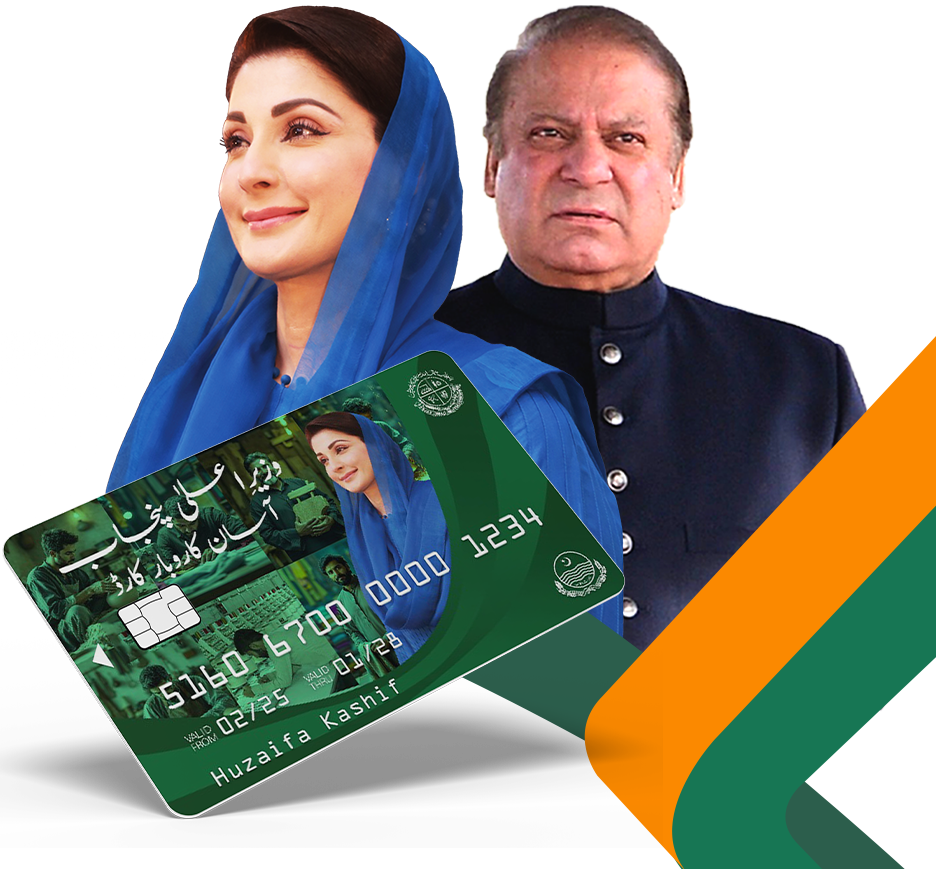BISP 8171 13500 March Payment
The Government of Pakistan has announced the BISP 8171 Rs. 13,500 March 2025 payment, which will be provided to eligible low-income families under the Benazir Income Support Program (BISP). Beneficiaries can check their payment status through the 8171 SMS service or the official BISP website.
This article provides complete details about payment eligibility, bank clusters, withdrawal methods, and how to check your payment status.
Quick Information Table:
| Requirement | Details |
|---|---|
| Official Website | bisp.gov.pk |
| CNIC (ID Card) | Must be registered with NADRA |
| Partner Banks | HBL, Bank Alfalah, BOP, Mobilink & Telenor Bank |
| Withdrawal Method | ATM, Bank Branch, or BISP Payment Centers |
| Biometric Verification | Mandatory to prevent fraud |
BISP 8171 13500 March Payment – Latest Updates
📢 Payment Distribution Date: March 25 to March 31, 2025
📢 Before Eid-ul-Fitr: Payments will be issued to beneficiaries before Eid for timely financial support.
📢 Transparent Process: The government ensures a secure and fraud-free distribution system.
Eligibility Criteria for BISP 8171 13500 March Payment
To receive the BISP Rs. 13,500 payment, you must meet the following criteria:
✔️ Pakistani citizen.
✔️ Belong to a low-income household (as per NSER survey).
✔️ Valid CNIC registration.
✔️ Female-headed households are prioritized.
✔️ Not receiving financial aid from other government schemes.
❌ If your CNIC is not registered, visit the nearest BISP office for verification.
Visit Also:BISP 8171 Kafalat Program

How to Check BISP 8171 13500 Payment Status?
You can check your BISP 13500 payment status using any of the following methods:
1. SMS Method (8171 Service)
📲 Open your SMS app and type your CNIC number.
📩 Send it to 8171.
✅ You will receive a message confirming your eligibility and payment status.
2. Online Web Portal
🖥️ Visit the official BISP website: 8171.bisp.gov.pk
📝 Enter your CNIC number and the captcha code.
🔍 Click on Check Status to view your payment details.
3. BISP Helpline & Office Visit
☎️ If you face any issues, call the BISP helpline or visit your nearest BISP office for assistance.
List of Banks for BISP 13500 Payment Collection
The government has assigned several banks for payment collection, ensuring a smooth withdrawal process:
✅ Bank Alfalah
✅ Habib Bank Limited (HBL)
✅ HBL Microfinance Bank
✅ Bank of Punjab (BOP)
✅ Mobilink Microfinance Bank
✅ Telenor Microfinance Bank
✔️ Payments can be withdrawn through ATMs, mobile wallets, and branch visits.
Visit Also:How to Check BISP 8171 Balance Online in 2025

How to Withdraw BISP 13500 Payment?
You can collect your BISP 13500 payment using any of the following methods:
1. ATM Withdrawal
🏧 Visit a Bank Alfalah or HBL ATM.
💳 Insert your BISP ATM Card.
🔢 Enter your PIN and withdraw cash.
2. Bank Branch Collection
🏦 Visit your assigned bank branch.
🆔 Provide your original CNIC.
🖐️ Complete biometric verification.
💰 Receive your payment in cash.
3. BISP Cash Distribution Centers
📍 Visit the nearest BISP Payment Center.
🆔 Provide your CNIC and thumb verification.
💰 Collect your payment on the spot.
✔ Biometric verification is mandatory for security purposes.
Bank Clusters for BISP 13500 Payment
To streamline the distribution, each district has a specific bank cluster for withdrawals.
How Do Bank Clusters Work?
✔️ Each district is assigned a specific bank for payment collection.
✔️ Beneficiaries must visit the allocated bank branch to withdraw funds.
✔️ Biometric verification is required to prevent fraud.
Visit Also:BISP 8171 Eligibility Check by CNIC for the Payment

Final Thoughts
The BISP 8171 Rs. 13,500 March 2025 payment provides vital financial support to low-income families. Make sure to check your payment status and visit your designated bank for timely withdrawal.
Visit Also: 8171 Ehsaas Program CNIC Check Online 25000
✔️ Use official channels to check your status and avoid fraud.
✔️ Complete biometric verification at the bank or BISP center.
✔️ Contact the BISP helpline (8171) for any issues.