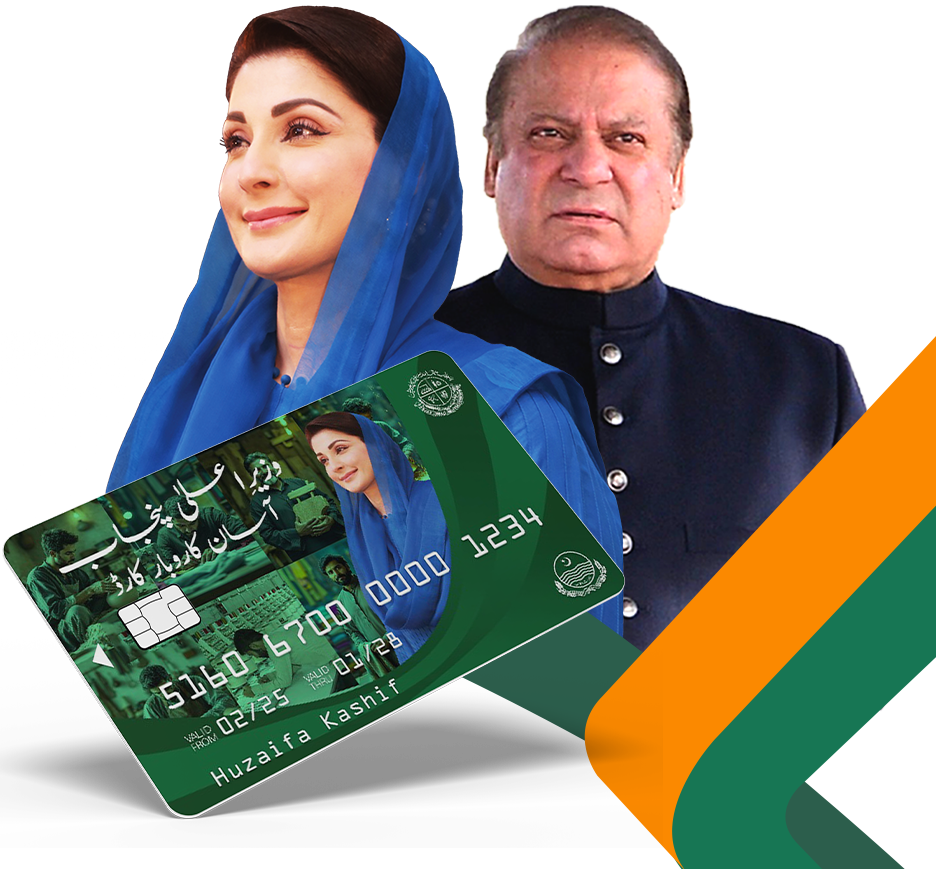The Benazir Income Support Program (BISP) is a government programme aimed at providing financial assistance to underprivileged citizens, particularly women. Beneficiaries receive quarterly payments, and the amount for the April to June installment is Rs. 13,500. If you’re a registered beneficiary, you can check your BISP balance through several convenient methods, including online services, SMS, ATMs, or in person at a BISP office. In this article, we will guide you on how to check your BISP balance for the latest installment in an easy and understandable way, so you can stay updated about your financial support.
| Method | Description |
| Online via Official Website | Visit BISP website and enter your CNIC for balance details. |
| SMS via 8171 Service | Send your CNIC number to 8171 to get a response with your payment information. |
| ATM Inquiry | Use your biometric-enabled ATM card at partner banks like HBL or Bank Alfalah. |
| Visit BISP Office | Go to your nearest BISP office for direct assistance and balance check. |
Check BISP Balance Online via the Official Website
- Visit the official BISP website: www.bisp.gov.pk.
- Click on “Beneficiary Status” or “8171 Web Portal” option.
- Enter CNIC number in the provided field.
- Click “Submit” and wait for the system to process your request.
- BISP payment details will be displayed on the screen.
Check BISP Balance via SMS (8171 Service)
For individuals who do not have access to the internet, the BISP SMS service is a great alternative. By sending text message to number 8171 with your CNIC number (without spaces or dashes), you will receive a reply with your payment details. This service works well for mobile users who want to check their balance quickly. However, make sure you have enough mobile credit, as standard SMS charges may apply. If you do not receive a reply, try again later, or ensure the number is correct.
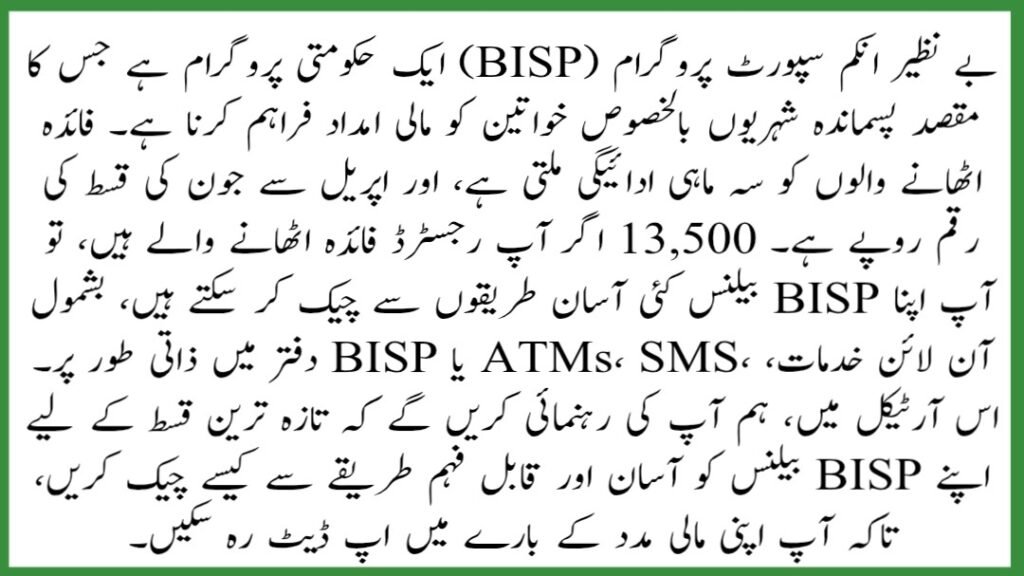
See also: Asaan Karobar Card Apply Online
Check BISP Balance at an ATM
- Visit participating ATM of HBL or Bank Alfalah.
- Select biometric verification option on the ATM screen.
- Place thumb on the biometric scanner for verification.
- Choose “BISP Balance Inquiry” option from the menu.
- BISP payment details will appear on the screen for you to view.
Visit a BISP Office for Balance Inquiry
For those who face difficulties using online or SMS services, visiting a BISP office is another option. You can go to the nearest BISP tehsil office, bringing your original CNIC with you. The staff at the office will verify your information and provide you with the details of your current payment status. This method ensures that you get help from BISP officials in case you are facing any issues with other checking methods.
See also: Asaan Karobar Card Apply Online
Benefits of Checking BISP Balance Online
Checking your BISP balance online has several advantages. It saves you time and effort since you do not need to travel to a bank or office. The online method is accessible 24/7, meaning you can check your balance at any time, day or night. Additionally, this method is ideal for people living in remote areas where accessing a physical BISP office or ATM might be challenging. Checking online keeps you updated instantly about your payment status, allowing you to plan accordingly for the receipt of your funds.
Precautions When Checking Your BISP Balance
While checking your BISP balance, it is essential to stay cautious. Always ensure that the CNIC number is correctly entered in the required field, whether on the website or in an SMS. If you are using an ATM, make sure to select the correct options to avoid errors. Additionally, avoid using third-party services or agents that ask for money to help you check your balance. BISP services are free, and there should be no extra charges involved. Always protect your personal details to avoid fraud or misuse.
Conclusion
In this article, we have shared all details about how to check your BISP balance for the latest Rs. 13,500 installment. You can check it online, through SMS, at ATMs, or by visiting a BISP office. Each method offers convenience depending on your available resources. Remember to stay cautious while accessing your balance details to avoid scams.
FAQs
What should I do if I am unable to check my BISP balance online?
If you’re facing issues with the online service, try checking via SMS or visiting a nearby BISP office for assistance.
How long does it take to receive the response after sending an SMS to 8171?
Normally, you should receive a response within a few minutes. If there is a delay, ensure that the CNIC number is correct and your mobile has sufficient credit.
Can I check my BISP balance through any ATM?
No, you can only check your balance through ATMs of participating banks like HBL or Bank Alfalah, which support biometric verification.
What do I do if my CNIC is not registered with BISP?
If your CNIC is not registered, visit the nearest BISP office to complete the registration process and become eligible for payments.