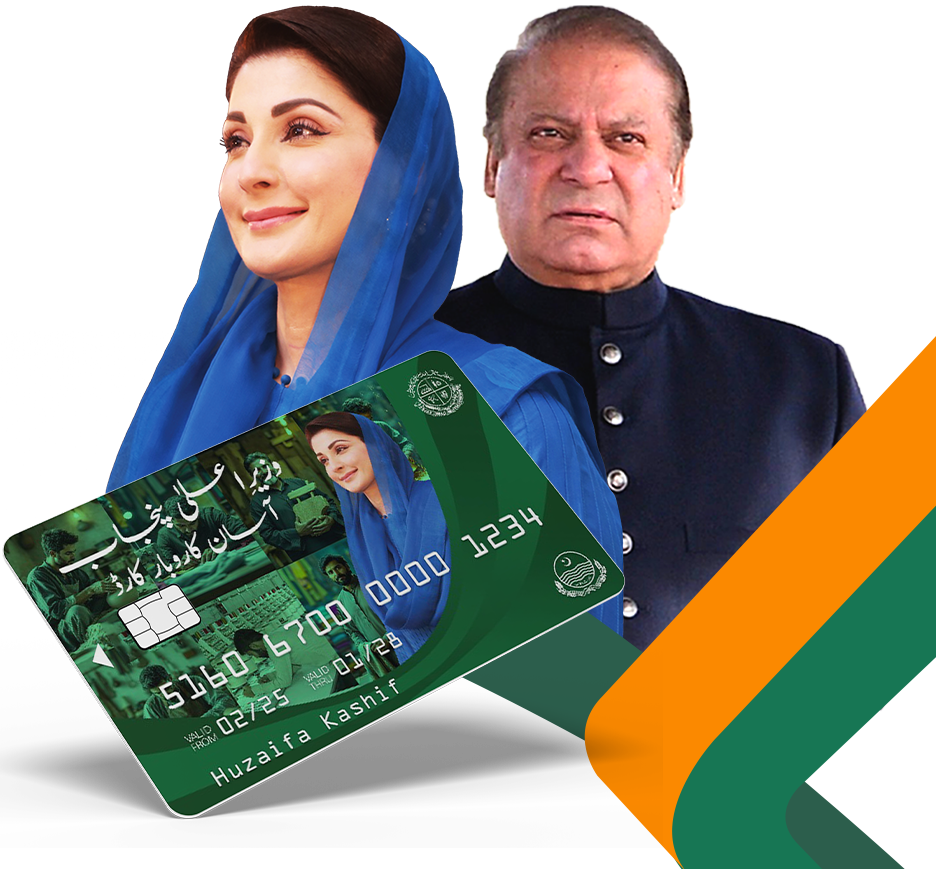The Punjab Government has started the Apni Zameen Apna Ghar Program to help poor and homeless families get their own home. In this scheme, the government is giving free 3-marla plots to eligible people. Before applying, you need to check if you are eligible or not. The easiest way to do this is by using your CNIC number. This article will explain how to check your eligibility through CNIC and guide you step-by-step on what to do next. Follow this guide to see if you qualify for the housing program.
| Topic | Details |
| Program Name | Apni Zameen Apna Ghar Program |
| Check Method | CNIC number on official website |
| Who Can Apply | Poor, widows, disabled, homeless |
| Official Website | azag.punjab.gov.pk |
How to Check Eligibility via CNIC – Step-by-Step Guide for Plot Scheme
Follow these simple steps to see whether you are eligible for this housing initiative. First, go to the official website, azag.punjab.gov.pk. Look for the section titled “Check Eligibility”. Please enter your 13-digit CNIC number without dashes. Press the Submit button. The system will then check your record and display the results on the screen. If you are eligible, the website will notify you. If not, it will indicate that you were not picked for this phase. This online CNIC check saves time and helps you immediately determine your status.

See also: Asaan Karobar Card Apply Online
Basic Requirements for CNIC Eligibility Check – Who Can Apply?
Before using your CNIC to check eligibility, make sure you meet the basic rules made by the Punjab Government. You must have a valid CNIC and a Punjab domicile. You should not own any land or house in Pakistan. Your family income must be low and you should be poor or without a home. Widows and disabled people can also apply. If you meet all these points, you are likely to pass the CNIC check and apply for the 3-marla plot under this scheme.
Here are the common conditions:
- You must have a Punjab domicile
- Monthly income must be low
- You should not own any property
- Your CNIC must be valid and correct
Where to Use CNIC for Eligibility Check – Official Portal Process
To check your eligibility, visit the official website at azag.punjab.gov.pk. This site is designed to make it easy for users to determine whether they are eligible to apply. Navigate to the homepage and click the “Check Eligibility” option. Enter your CNIC number in the box and press the submit button. The website will examine your NADRA record and determine whether or not you are eligible to apply. This option is quick and convenient, especially for those who don’t want to waste time filling out papers without knowing if they’re eligible.
What Happens After You Are Found Eligible – Next Steps in the Application
If the system shows that you are eligible, you can go ahead and apply for the housing scheme. First, register an account on the same portal using your CNIC and mobile number. Then, fill out the full application form with your personal and family details. After that, you must upload documents like your CNIC copy, income proof, and Family Registration Certificate. Once you finish the form and upload everything, submit your application. The government will check your details and keep you updated through SMS or email.
Steps after eligibility:
- Make an account using your CNIC
- Fill in the application form properly
- Upload required documents
- Submit and wait for confirmation
Mistakes to Avoid During CNIC Check – Keep Your Data Correct
Many people make simple mistakes during the CNIC check. Do not enter someone else’s CNIC or type wrong digits. Make sure your CNIC is not expired and is registered with NADRA properly. Also, avoid checking your CNIC many times in a short period. This may block your access. If your record is not updated with NADRA, the system might show “Not Eligible.” Before starting, confirm that all your information is correct. This helps avoid problems and saves your time during the process.
Help and Support for CNIC Check – Where to Get Assistance
If you face problems during the CNIC eligibility check, there is help available. You can call the helpline 0800-09100, which is free. The support staff will guide you step by step. You can also visit the Deputy Commissioner (DC) office in your district. They have special desks for this housing scheme. If your CNIC is not working or showing an error, they can help fix it. You may also send your problem through the contact form on the portal. Be ready with your CNIC number when asking for help.
Conclusion
In this post, we are sharing all the details about how to check eligibility via CNIC for the Apni Zameen Apna Ghar Program. We explained how to use the portal, the rules for eligibility, and what documents you need after checking your status. The CNIC-based check is an important first step. It tells you whether you can apply or not. Always enter correct details and follow the instructions carefully. If you are found eligible, complete the rest of the application and keep checking the website for updates.
FAQs
Can I check CNIC eligibility using a mobile phone?
Yes, you can check it using any mobile phone that has internet and a browser.
What if I typed the wrong CNIC by mistake?
Go back, refresh the page, and enter your correct CNIC to get accurate results.
Will my CNIC be saved on the portal after the check?
No, the system only shows your result. It does not save your CNIC unless you register an account.
Can a widow apply if the CNIC is still under her husband’s name?
She must update her CNIC to her name with NADRA first, then she can check and apply.