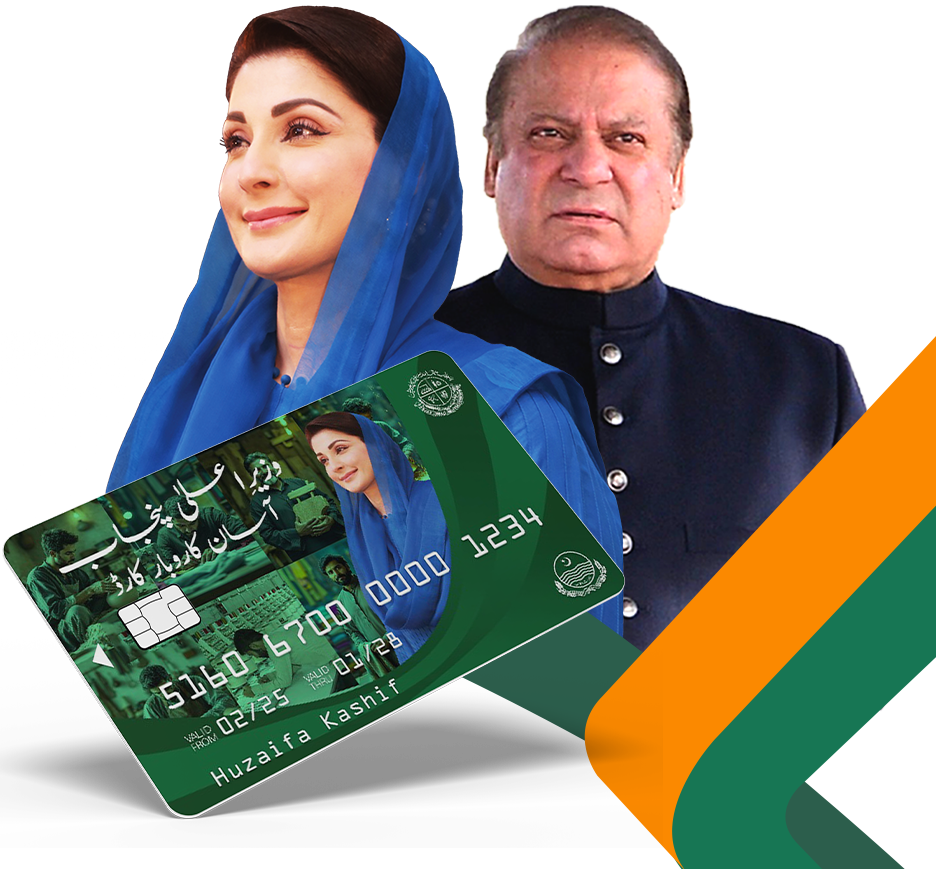The Government of Pakistan has made it easier for beneficiaries of the Benazir Income Support Program (BISP) to check their payment status. With the help of digital tools and a simple registration process, you can now verify your eligibility and payment status from the comfort of your home. This article will guide you through four easy methods to check your BISP 8171 payment status, along with a step-by-step registration process.
BISP 8171 Portal Overview
The BISP 8171 Portal is an online platform developed by the Benazir Income Support Program to assist beneficiaries in verifying their eligibility and payment status. The portal provides fast and accurate results and can be accessed 24/7.

Key Features of the BISP 8171 Portal:
- Instant payment status check.
- Verifies eligibility for financial assistance.
- Available 24/7 for quick access.
By using the portal, beneficiaries avoid waiting in long queues at offices, making the process more efficient and transparent.
Required Information to Check Payment
Before checking your BISP payment, ensure that you have the following details:
- CNIC number: Your Computerized National Identity Card number, without dashes.
- Active mobile number: For SMS updates.
- Internet access: Needed if you want to check through the web portal.
Eligibility for BISP payments is determined based on specific criteria, such as low-income households, so make sure to check if you meet these requirements.
| Method | Steps to Check Payment |
|---|---|
| SMS | Send your CNIC number to 8171 |
| Web Portal | Enter CNIC on the official portal |
| BISP Office | Visit your local office with CNIC |
| Helpline | Call 0800-26477 and provide your CNIC |
How to Check Payment via SMS
Checking your payment status via SMS is the simplest and quickest method, especially for those without internet access.
Steps to Check via SMS:
- Open your mobile’s messaging app.
- Type your CNIC number (without dashes).
- Send the message to 8171.
- Wait for a confirmation SMS, which will tell you if you are eligible and your payment status.
Important Tip: Ensure the mobile number you are using is registered with BISP to avoid any delays.
How to Check Payment via Web Portal
If you have internet access, you can also check your payment status through the BISP 8171 web portal. This method provides fast results and is easy to follow.
Steps to Check via Web Portal:
- Go to the official BISP 8171 portal website.
- Enter your CNIC number in the designated box.
- Click the “Submit” button.
- Your eligibility and payment status will be displayed on the screen.
Tip: Double-check your CNIC number to avoid entering incorrect information.
How to Check Payment at BISP Office
For those who prefer face-to-face interaction or do not have access to digital methods, visiting a BISP office is an option.
Steps to Check at BISP Office:
- Go to the nearest BISP office in your area.
- Provide your CNIC number to the office staff.
- The staff will give you real-time information about your payment status.
Tip: Bring a copy of your CNIC and other supporting documents to speed up the process.
How to Check Payment via Helpline
For those who do not have internet access and prefer to talk to someone, you can call the BISP helpline to check your payment status.
Also Read:Breaking News:Sindh Announces Free Solar Panels for 500,000 Families
Steps to Check via Helpline:
- Dial the BISP helpline number: 0800-26477.
- Provide your CNIC number when prompted by the operator.
- The operator will inform you about your payment status.
Tip: Calling in the early morning hours may help avoid long wait times.
BISP 8171 Registration Process
If you’re not registered with BISP yet, follow these steps to register and start receiving payments:
- Online Registration: Visit the BISP 8171 portal and complete the registration form with your CNIC.
- In-Person Registration: You can visit the nearest BISP office to register.
- Submit Documents: Required documents include your CNIC, proof of income, and an active mobile number.
- Biometric Verification: Complete the biometric process at the office.
Once your registration is confirmed, you will receive Rs. 13,500 in financial assistance.
Conclusion
The process of checking your BISP 8171 payment status has been made simple with multiple easy-to-use methods. Whether you use SMS, the web portal, visit a BISP office, or call the helpline, you can quickly confirm your payment status. Make sure to follow the correct steps to avoid any delays in receiving your financial assistance.
Also Read:PSER Rashan Program: Extended Registration Deadline – Apply Now 2025!
FAQs
- How long does it take to get a response via SMS?
- The response is usually received within a few minutes.
- What should I do if I do not get a response from SMS?
- Check your CNIC number for errors and try again, or ensure your mobile is registered with BISP.
- Can I check my payment if I don’t have internet access?
- Yes, you can check via SMS by sending your CNIC number to 8171.
- Is there a deadline for BISP registration?
- There is no official deadline, but it’s recommended to register as soon as possible to avoid delays.