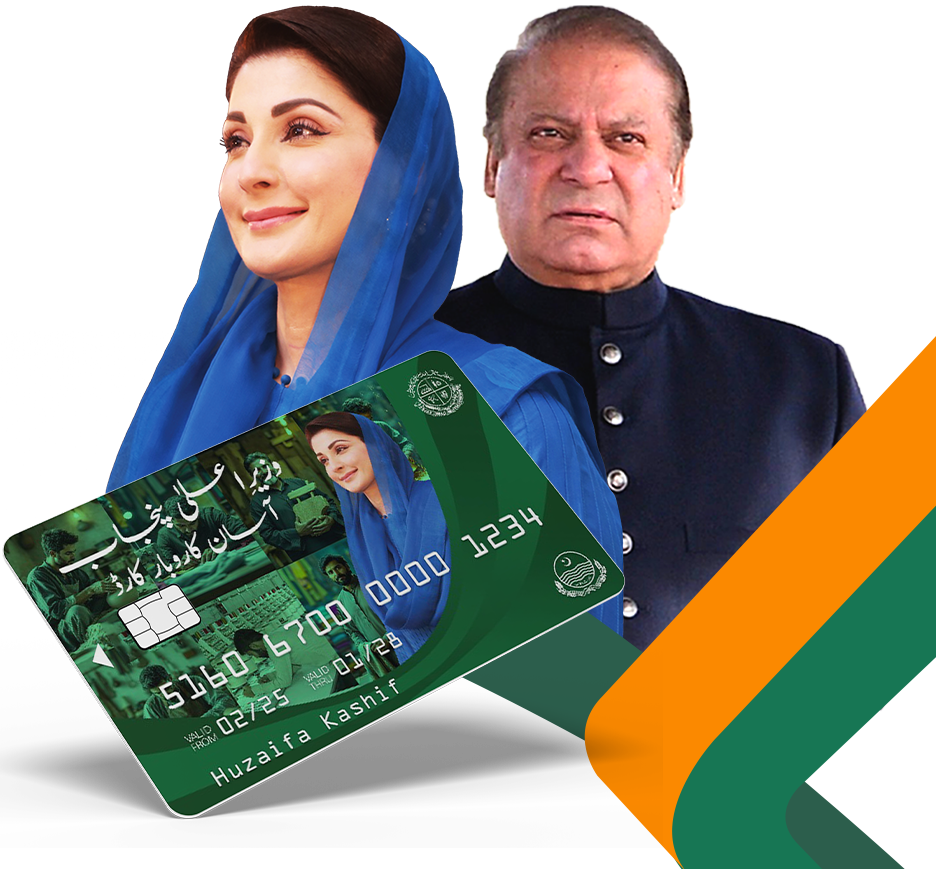Assalamu Alaikum friends!
Great news for students all over Pakistan the Prime Minister Laptop Scheme Phase 4 has officially started under the Prime Minister’s Youth Programme (PMYP). This program is specially launched to support bright and hardworking students studying in public sector universities by giving them free laptops to help in their education.
If you’re currently enrolled in a public university and want to apply, don’t worry! In this article, we’ll guide you step-by-step in simple Pakistani English so you can easily register without any confusion.
Table of Contents
What is the PM Laptop Scheme Phase 4?
The PM Laptop Scheme is a Govt project. The PM Laptop Scheme gives free laptops to students who are serious about their studies. The Scheme aim is to reduce the digital gap and help students access online learning, research, and job opportunities. After three successful phases, the government has now launched Phase 4, and registrations are open.
Read More: BISP Survey Deadline 2025

Eligibility Criteria for the PM Laptop Scheme
- You must be a student of a public sector university or technical college.
- You should be enrolled in BS (4 years), Master’s, MPhil, or PhD programs.
- You must have a valid CNIC and your university record must be verified.
- You should not have received a laptop in any previous PM Laptop phase.
- Your student status must be active at the time of applying.
PM Laptop Scheme Phase 4 Registration Process
Online Apply
- Open to the Registration official PMYP website: www.pmyp.gov.pk
- Click on “Laptop Scheme Phase 4”
- Then click “Apply Now”
- Fill the Application form
For Existing Applicants PM Laptop Scheme
If you applied in previous phases but didn’t get a laptop:
- Click on “Existing Applicant”
- Enter your City, CNIC, University, and Date of Birth
- Click Filter to find your data
- If found, click Update and make corrections
- Press Save and then Confirm.
Read More: BISP New Payment of Rs.13500 Delayed
For New Applicants – Full Registration PM Laptop Scheme
If you are applying for the first time:
- Enter your 13-digit CNIC number without spaces
- Complete the captcha verification
- Fill out all required sections:
1. Personal Information
- Full Name, Father’s Name
- CNIC, Date of Birth
- Permanent Address, Province
- Employment Status (if any)
2. Academic Information
- University Name, Campus
- Program (BS/Masters/etc.), Department
- Enrollment Number, Duration
- Marks/CGPA and Grading System
3. Contact Information
- Mobile Number (very important for SMS)
- Email Address
PM Laptop Scheme Verify Your Contact Details
- After entering your info, you will get a code on your mobile and email.
- Enter the codes to verify your contact.
- If the code is not received, click on Resend.
PM Laptop Scheme Final Submission
Once everything is verified:
- Review all information
- Tick the Declaration Box
- Agree to the Terms
- Complete the Captcha
- Click Submit
You will receive a confirmation message on your screen and also via email or SMS.
How to Check Your PM Laptop Scheme Application Status?
Once you have submitted:
- Go back to the portal
- Login with your CNIC
- Click on “Application Status”
- You will see:
- Pending
- Verified
- Rejected
You will also be informed via SMS or email about further steps and laptop distribution dates.
Read More: BISP 8171 3rd Phase of Payments
Important Guidelines for Students
- Apply before the deadline to avoid issues.
- Double-check all details before submitting.
- Verify your mobile and email immediately.
- If you face any issues, contact your university’s focal person.
Final Words
Friends, PM Laptop Scheme Phase 4 is a golden chance for students to get a free laptop from the government. Don’t miss this opportunity. Whether you’re applying for the first time or updating your info, follow the steps carefully, complete your verification, and submit your application on time.
Visit the official website www.pmyp.gov.pk now and apply before it’s too late. This is your moment to take a big step towards success in education and career.