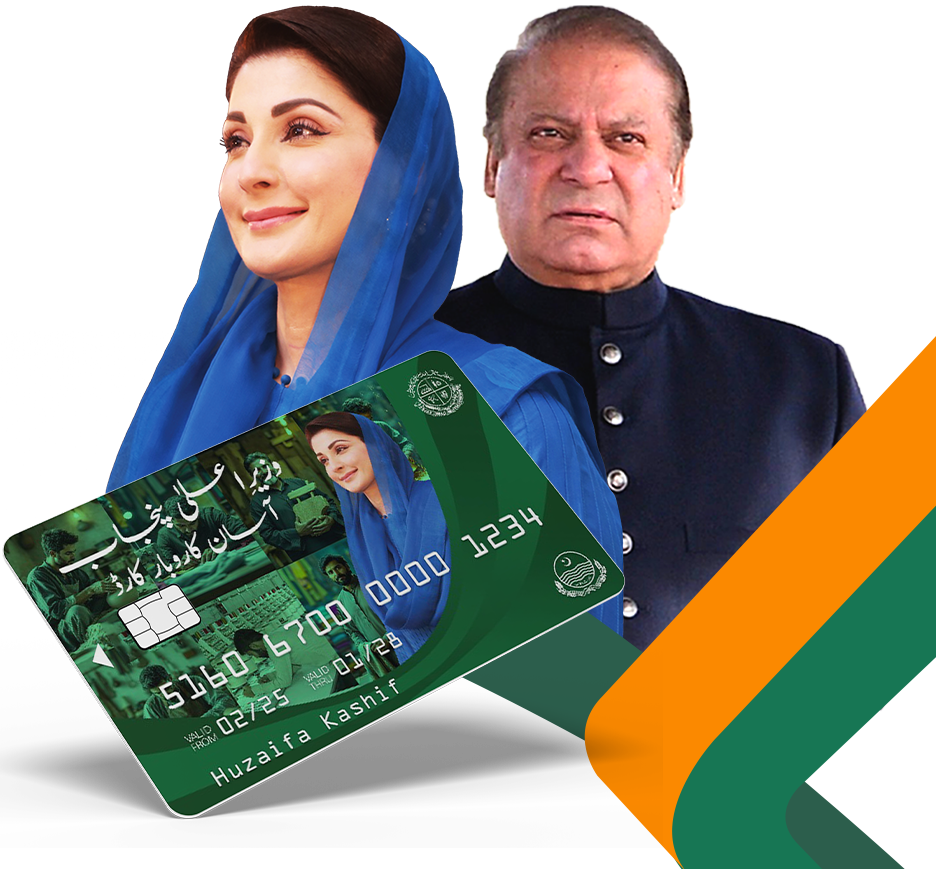The Ramzan Relief Package 2025 is a government initiative aimed at providing financial assistance to deserving families during the holy month of Ramzan. This year, the government has introduced a new SMS registration system to make the process easier for applicants. However, some individuals have reported issues with receiving the One-Time Password (OTP) required for verification. In this article, we will guide you on how to resolve the OTP issue and successfully register for the Ramzan Relief Package.
Understanding the Ramzan Relief Package 2025
The Ramzan Relief Package 2025 offers financial aid to low-income families to help them manage expenses during Ramzan. Eligible families can receive a cash grant of PKR 5,000. To apply, individuals need to send their Computerized National Identity Card (CNIC) number via SMS to 9999. A confirmation message is sent in response, informing applicants about their eligibility.
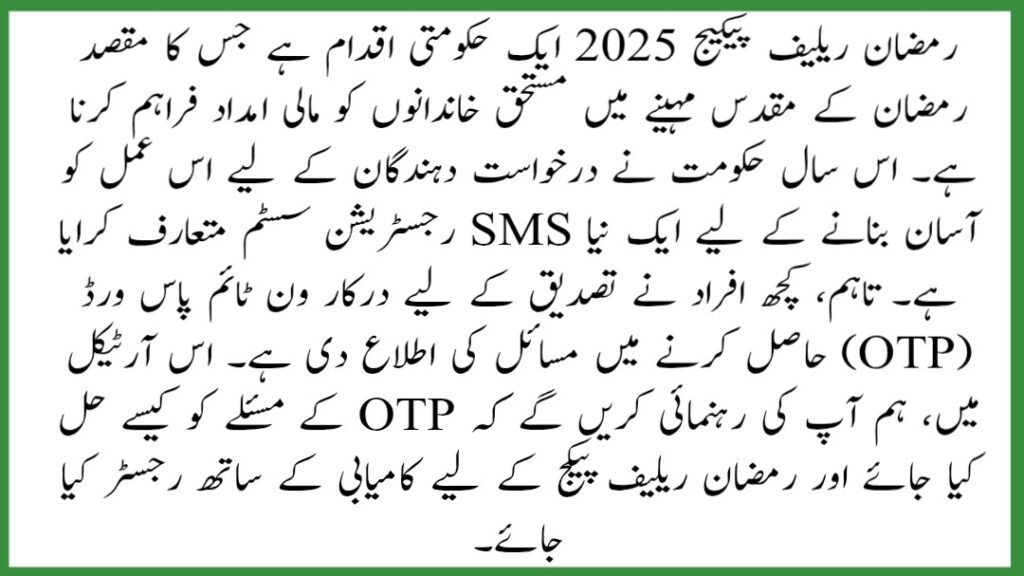
See also: Asaan Karobar Card Apply Online
Common Issue: OTP Not Received
After sending your CNIC number to 9999, you should receive an OTP for verification. However, some applicants have reported not receiving this OTP, which hinders the registration process. This issue can be frustrating, but there are several steps you can take to resolve it.
Steps to Resolve OTP Issues
- Check Network Connectivity: Ensure that you have a strong network signal and that your mobile service is active.
- Verify CNIC Details: Confirm that you are sending your CNIC number correctly, without any spaces or errors.
- Use a Registered SIM: Make sure you are using the SIM card registered in your name when sending the SMS.
- Wait and Retry: If you don’t receive the OTP within a reasonable time, wait for a few hours and try again.
- Contact Support: If the problem persists, reach out to the helpline or support center for assistance.
See also: Asaan Karobar Card Apply Online
Alternative Registration Method
If you continue to experience issues with the SMS registration, you can apply through the official PSER portal. Visit the PSER registration page and fill out the registration form with your personal details, including your CNIC number, mobile number, and address. After submitting the form, you should receive a confirmation message. If selected, you will receive an OTP for verification. Enter the OTP to confirm your application.
Contacting Union Council for Assistance
If you are still unable to resolve the OTP issue, consider contacting your local union council secretary for assistance. They can provide guidance and support to help you complete your registration.
Conclusion
In this article, we are sharing all the details on how to address the OTP issue for the Ramzan Relief Package 2025 registration. By following the steps outlined above, you should be able to successfully register and receive the assistance provided by the government. Remember to ensure accurate information and maintain network connectivity during the registration process.
FAQs
1. What should I do if I don’t receive the OTP after sending my CNIC to 9999?
If you don’t receive the OTP, check your network connectivity, verify that you are using the registered SIM, and ensure your CNIC is entered correctly. If the issue persists, contact the support helpline for assistance.
2. Can I register for the Ramzan Relief Package through the PSER portal?
Yes, you can register through the PSER portal by filling out the online registration form with your personal details.
3. What information do I need to provide during registration?
You will need to provide your full name, CNIC number, registered mobile number, and address details.
4. Who can I contact if I face issues during the registration process?
If you encounter issues, contact your union council secretary or reach out to the official support channels for assistance.